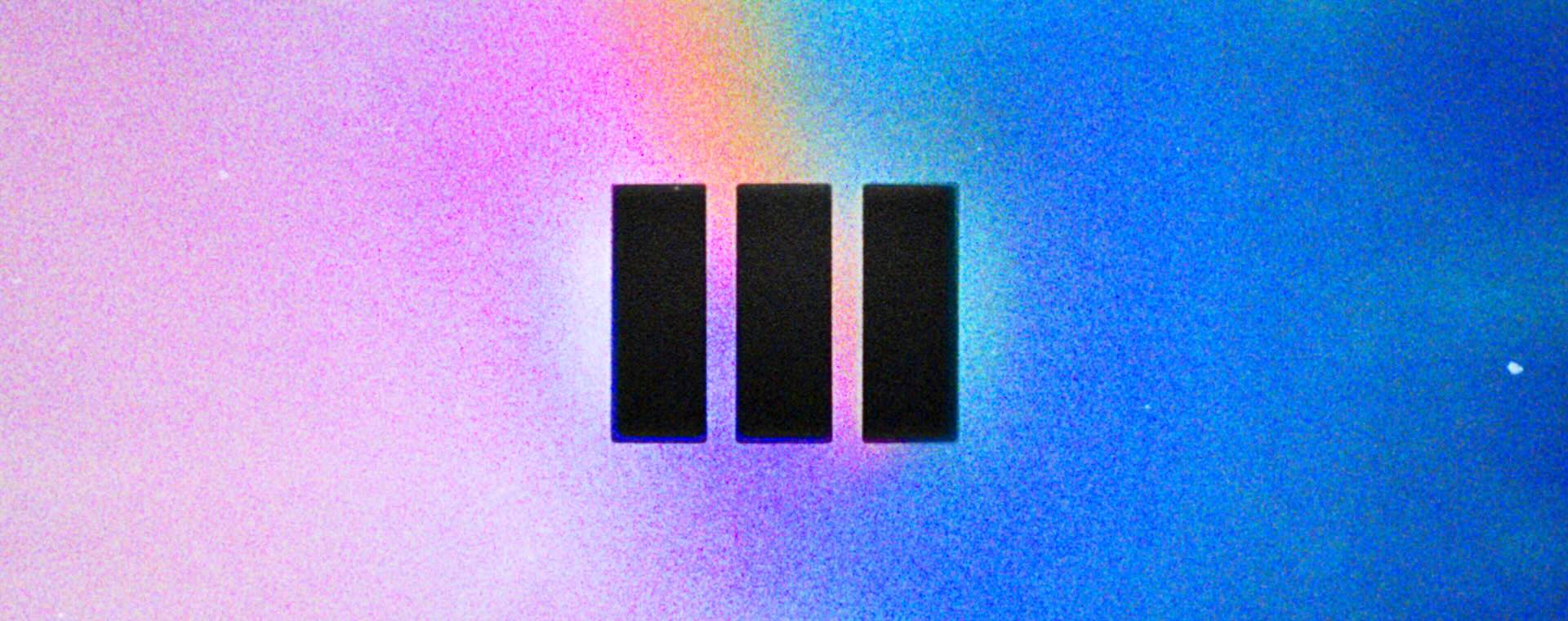
The original purpose of Filmbox was to bring extremely accurate and complete film emulation to high-end cinema production.
Today it’s trusted on the biggest shows and movies, and with our recent launch of Filmbox Pro it has given professional colorists and filmmakers an even deeper toolset for crafting photochemical color, texture, and behavior.
But! Since the beginning, people have managed to use Filmbox on music videos, weddings, reels, home movies - anywhere there’s a moving image.
There are indeed no small projects, only small budgets.
With that in mind, we’ve been working on a streamlined way to bring the same photochemical fidelity to more sets, more timelines, and more creators of every kind.
Meet Filmbox Looks
Filmbox Looks is centered around a library of 101 genuinely useful presets, built on real stocks and tuned for specific aesthetics and purposes. Simple controls let you adapt each look to your needs.
Under the hood it runs the same ultra-organic spatial, textural, and photometric processing as Filmbox Pro. It’s also fully compatible with Pro for advanced customization and high-end post.
If you already have Filmbox Pro, simply update to 3.3 or above to get access to all the Filmbox Looks features! When using Filmbox Pro, click "Switch to Filmbox Looks" to choose a look, and "Apply to Filmbox Pro" to bring all those settings into Filmbox Pro.
The Looks
The Looks Library is organized into 11 families of looks with specific purposes.
The core families are arranged from least-filmy to most-filmy to give a lot of choice to the workhorse aesthetics that anchor most work:
- Clean & Commercial
A hint of filmic-ness with natural color, neutral whites, and minimal grain/halation; great for product and brand work. (Includes Pop and Beauty spatial-processing variants.) - Idealized 35mm
Film-like color and tonality with more controlled characteristics. - Full 35mm
Maximum authenticity: full photochemical color response, gate weave, grain, halation, and the occasional speck of dust.
Then, for stronger vibes and nostalgia:
- 16mm
Gritty indie energy, bigger grain, dreamy halation, strong weave. - 8mm
Nostalgic charm with dramatic halation, gritty grain, smudgy dust, and flicker.
The remaining six families are built around specific aesthetics:
- Pastel & Low-Contrast
soft, airy palettes - Photography
popular still-photo negatives, including CineStill variants - Iconic
homages to distinctive movie looks - Vintage Cinema
period-evocative stocks - Black & White
monochrome imaging across eras - Extreme
bold, unconventional emulsions with wild character
Controls
Balance the image with scene-referred Exposure, Color Temp, and Tint.
Shape it with Contrast and Vibrance.
Then fine-tune spatial traits of the Look with Grain Amount, Halation Radius, Gate Weave Intensity, Dust Intensity, and Flicker Intensity (when present).
Platforms
Filmbox Looks and Filmbox Pro now support Adobe Premiere Pro and After Effects, in addition to DaVinci Resolve and Baselight.
You can also export plugin configurations as .filmbox files that travel across platforms. An editor using Filmbox Looks in Premiere could send a grade directly to a colorist using Filmbox Pro in Resolve or Baselight.
Seamless path to Filmbox Pro
Projects created in Filmbox Looks open directly in Filmbox Pro - no conversion required. And the full purchase price of Filmbox Looks can be credited toward Filmbox Pro.
We’re so excited to share Filmbox Looks with you, and we hope you like it!
Hello, Pro
Four years ago we launched Filmbox to show that digital imaging could carry the soul of film. Since then it's been behind multiple Oscar winners, many blockbusters, and countless series and commercials, becoming a fixture in the biggest post houses and a daily tool of thousands of colorists and DPs worldwide.
Three years ago, we set out to bring still photo emulsions to Filmbox. That effort quickly snowballed into a mission to capture every kind of photosensitive material we could — including a rare trove of unexposed vintage cinema negatives, among the last of their kind.
Guided by your feedback, we developed powerful new controls and grew Filmbox far beyond what we first envisioned. We're excited to finally put all this functionality in your hands and give Filmbox a well-deserved “Pro” badge.
And because we love you, Filmbox Pro is a free upgrade for every customer.
What's New?
A Vastly Expanded Photochemical Library
We've expanded from one photochemical system and four stocks to seven full photochemical systems spanning the gamut of cinema new and old, as well as the world of still photography. Filmbox Pro now includes 98 individual stocks. Now that's a big box of film!
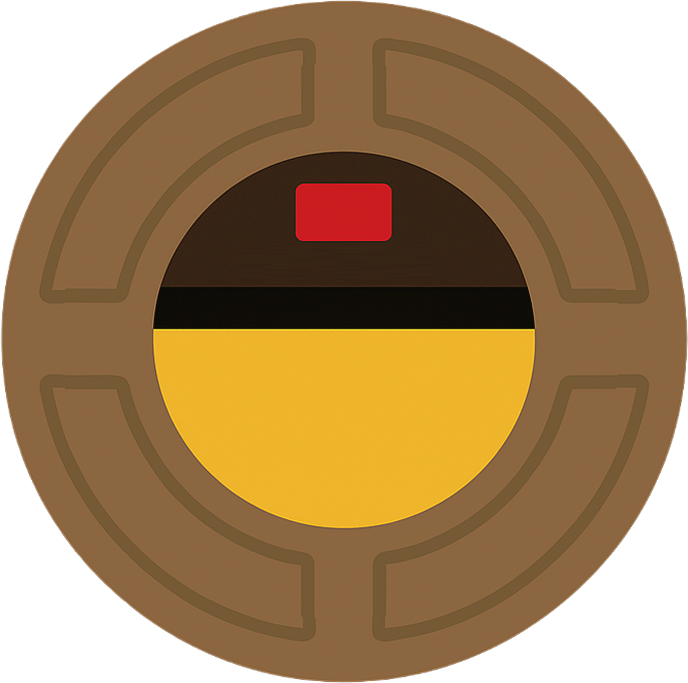 Vision3
Vision3
- The familiar Vision3 stocks from Filmbox 2.0 with enhanced print color science.
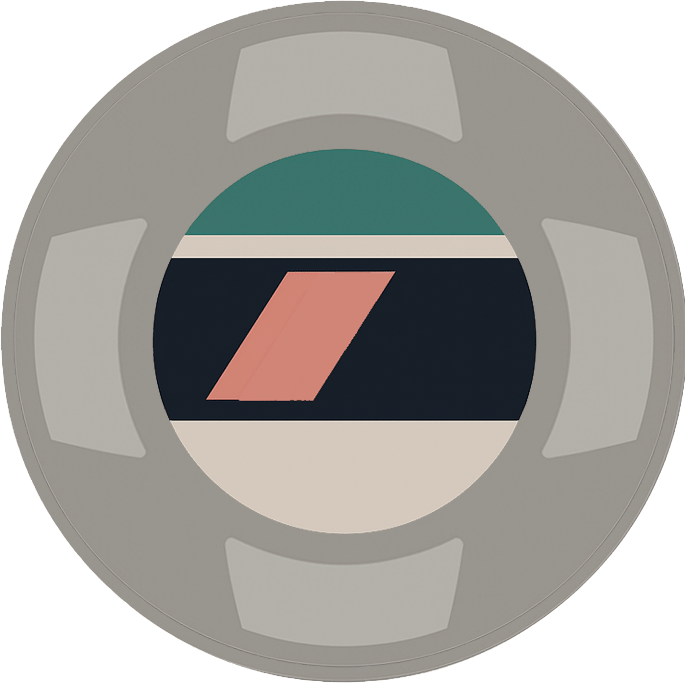 Vintage Cinema
Vintage Cinema
- Introduces 30 Kodak and Fuji stocks discontinued between 1999–2013; some look quite new, others have a beautiful patina.
- Lab module offers “Neutralize” and “Defog” parameters to de-age them to taste.
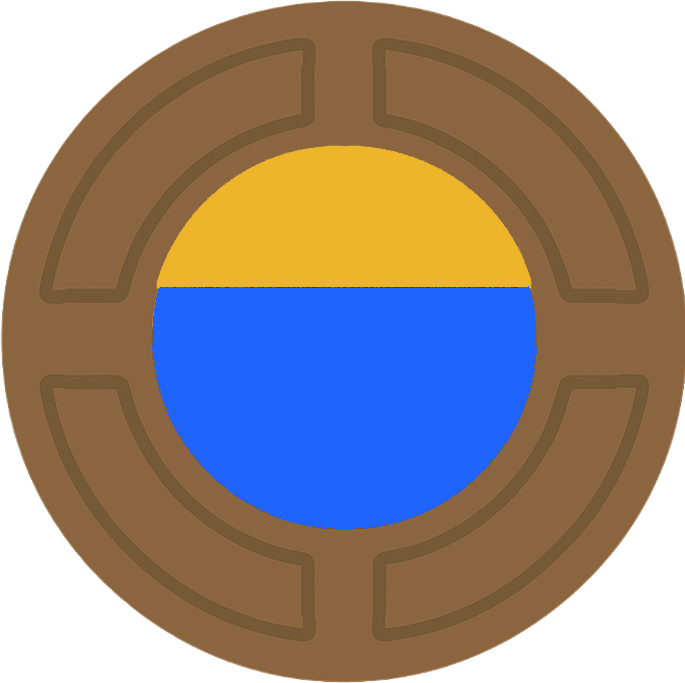 Ektachrome ECN-2
Ektachrome ECN-2
- This system emulates Ektachrome reversal that has been cross-processed in ECN-2 chemistry to produce a negative, as is often done for motion picture production. The result is a strong, expressive look (e.g., Euphoria).
- The print module is tailored for Ektachrome: “Extended“ simulates a telecine-style transform for the negative's unique response, "Full" simulates a print resulting in high contrast, and "Standard" provides a middle between the two.
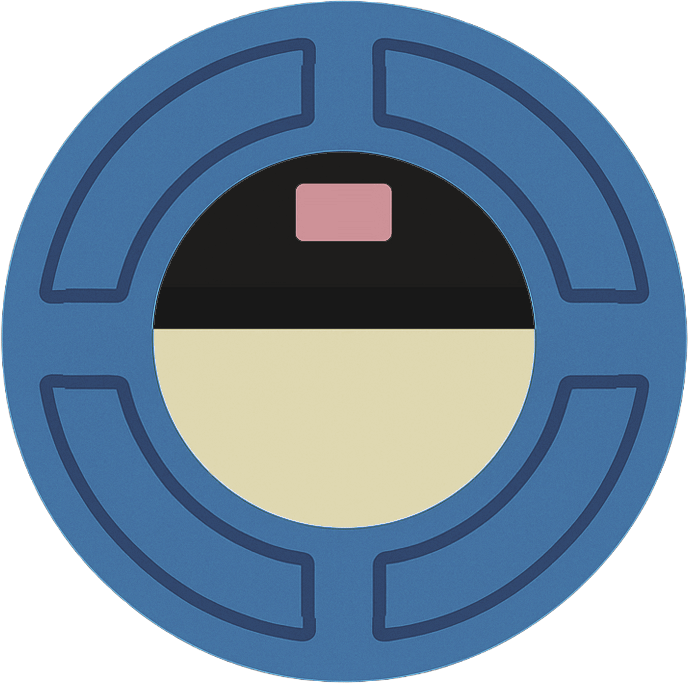 Cinema - Bleach Bypass
Cinema - Bleach Bypass
- Bleach bypass can be done to a negative or a print; in this case, we applied it to the negative to produce the “Minority Report” look. It's presented here in ten strengths.
 Photo - Color C-41
Photo - Color C-41
- Introduces 33 negative stocks, including nearly every still photo stock in production and many that are discontinued, grouped into 6 categories.
- The print module is tailored for Photo negatives: “Full” simulates photochemical printing of the negative to chromogenic paper, "Extended" emulates a laboratory scan of the negative, and "Standard" is a midpoint between them.
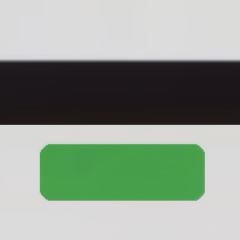 Photo - Black & White
Photo - Black & White
- Introduces possibly too many B&W still photo stocks, varying in grain, highlight bloom, and chromatic response.
- The print module is tailored for BW negatives: “Full” simulates photochemical printing of the negative, “Extended“ emulates a laboratory scan of the negative, and "Standard" is a midpoint between them.
 Photo - Reversal E-6
Photo - Reversal E-6
- Introduces 5 slide films, including Ektachrome processed as designed. These stocks develop into a projectable positive that we have directly profiled. We also included 2 Instax instant films.
- There is no separate “Print” step, but we include print module variables for consistency.
Aura
- Recreating negatives like CineStill involved modeling that jumbo halation that happens when you strip motion picture film of its anti-halation backing, and also sometimes occurs on black and white negatives. We included it as a tunable feature that you can add to any stock.
Acutance
- We added powerful controls to sculpt image acutance, with options for both fine-detail micro-contrast and variable adjustment of larger structures. You can control how much detail enhancement influences high-contrast edges, allowing you to either produce Mackie lines/halos or suppress them to emphasize subtle tonal variations. Negative acutance is also supported, enabling detail to be softened in an organic way.
Advanced Grain Controls
- Softness
Filmbox can now generate sharper, “tighter” grain by reducing the Softness parameter below its default value. - Roughness
New Roughness control allows you to enhance or suppress the mid-frequency “structure” of the grain without affecting high-frequency grain structure. - Streaks
New control adjusts the level of large-scale non-uniformities in exposure and color, aka “streakiness” of the negative. - Advanced Tonal Distribution
Introduced a 9-zone mixer for precise control over grain intensity across the tonal range. This is especially useful for fine-tuning grain presence in HDR highlights. - Granule Brightness
Parameters to adjust the brightness of bright and dark grain particles/granules. Useful for making grain more or less dynamic, especially when combined with roughness and streaks controls. - RGB Channel Mix
Added the ability to adjust the intensity of grain in each color channel.
Expanded Lab Tools
- Printer Lights
Adjust RGB offset of the negative as it gets “printed.” The values are equivalent to real printer points, and the scale can be inverted to make it more intuitive. - Color Density
Increase or decrease the luminance of highly saturated colors without changing saturation. - More Split-Tone Control
Added parameters to adjust the pivot point of split-tone, and control the the slope of the highlight and shadows independently, as well as the ability to create a neutral zone around the pivot.
Filmbox Print Color Science 3.0
- We further refined our Vision3 print color science based on a new characterization:
- Full
exhibits less green bias and improved skin tone rendering. - Standard
Inherits the improvements to “Full” with further modifications for more natural green hues; saturated greens and cyans can achieve higher luminance. - Extended
Reworked to produce more vibrant and accurate tones in line with modern digital cinema display transforms while retaining a filmic base. - Neutralize Balance
Added a parameter under "Custom" to optionally neutralize cold shadows / warm highlights of the print without changing other aspects of its color rendition.
- Full
HDR 1000 nits
- The Highlight Unroll slider can now pass additional dynamic range through the print transform, allowing highlights to reach up to 1000 nits.
ACES 2.0
- Added support for using Filmbox in an ACES 2.0 pipeline with continued support for ACES 1.3 and Resolve Color Management
Tooltips
- A small thing, but an important one: hover your mouse over every property name in the plugin to get detailed info on how things function without pulling out the user guide.
Filmbox Legacy Support
- Filmbox Pro appears as a separate plugin in your host application so you can continue to work on projects where you have used Filmbox 2.0. This gives you the flexibility to migrate an in-progress project to Filmbox Pro or load up past work without issue.
- Filmbox 2.5 was simultaneously released with Filmbox Pro and is a "Long Term Support" version. For online licenses, this version will always be available to download from the Video Village Plugins app under the Filmbox -> Settings -> Install Other Versions menu. For offline licenses, visit your Filmbox license page and click "Other Versions" next to the download button.
We've spent years on Filmbox Pro, and we're so excited to finally put it in your hands – we can't wait to see what you make with it!
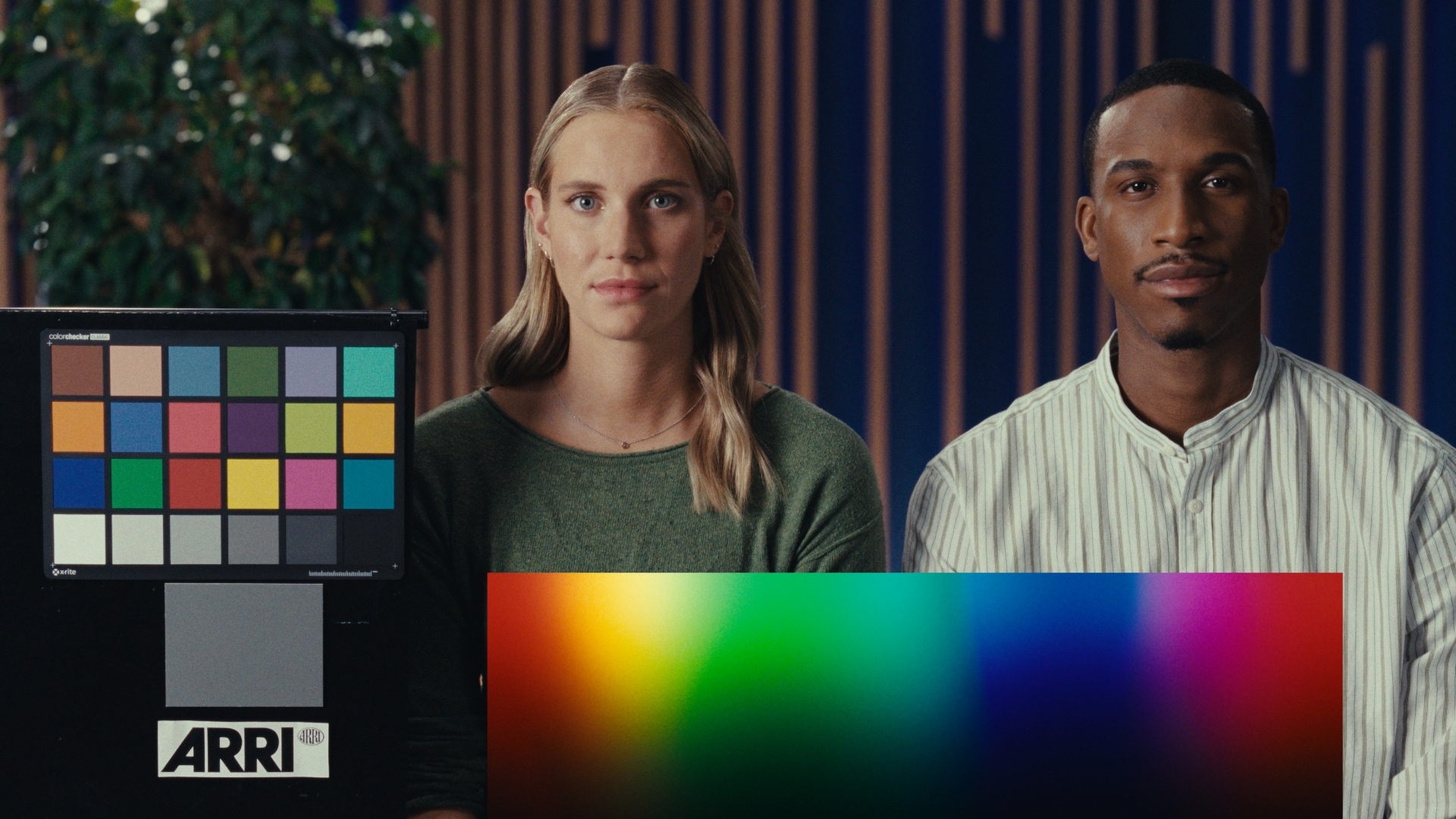
Filmbox, our film emulation plugin, is carefully designed to offer technically accurate emulation while also providing simple creative controls for users who want to tweak the details of their aesthetic.
We're excited to announce that Filmbox 1.8 launches today and includes new color science options to allow you to achieve new kinds of hybrid looks.
We've heard from some filmmakers that they want to be able to dial back particular characteristics of Filmbox's color processing to achieve a less stylized look that still reads as filmic. This is particularly useful in commercial work where it can be important to achieve neutral white tones and highly saturated colors, or for creating hybrid looks that sit somewhere between photochemical emulation and traditional digital display preparations. This is less accurate in an empirical sense, but it can be very useful in situations where you want to evoke film without being constrained by its exact technical details.
We've enhanced the Print module, enabling it to bypass certain aspects of the 2383 print characterization more effectively.
That module has always offered three styles:
- “Full” – the most faithful to our characterization of the contact print
- “Standard” – similar to “Full” with a slightly less aggressive curve that permits a bit more detail in the shadows
- “Extended” – inspired by the characteristics of the contact print but modified to more closely resemble digital display transforms
The "Full" and "Standard" styles have not changed and continue to provide an accurate representation of the print's photometric response.
However, we've modified the "Extended" style to function more like a telecine-style transform that mimics the tonal and color characteristics of popular digital cinema display transforms more closely. Compared to the previous version, it retains a neutral grey axis while exhibiting less warped hues, more neutral skin tones, less constrained gamut, and a has a black point that approaches zero. As always, these characteristics can be customized and blended using the “Custom” print parameters.
New grades will use the improved color science when the "Extended" style is selected. The previous color science can still be accessed by setting "Version" to "1.0" while using the "Extended" style. Existing grades created using the "Extended" style will use "1.0" by default and can be switched to "2.0" manually.
We hope this new color pipeline allows you to explore new looks and enable you to use Filmbox more flexibly and in more kinds of projects!
For more details about the color science of Filmbox, please visit the Filmbox product page or read more about Filmbox as a Format.
We're excited to announce that Scatter, our digital diffusion plugin, is now available for Windows users! Built specifically for NVIDIA GPUs, Scatter brings the power of physically accurate diffusion to Windows platforms.
Scatter is designed to emulate the effect of real optical diffusion filters, providing accurate, consistent, and controllable diffusion right in DaVinci Resolve.
Scatter for Windows maintains the same functionality as its macOS counterpart, including full GPU acceleration and realtime performance even on modest hardware.





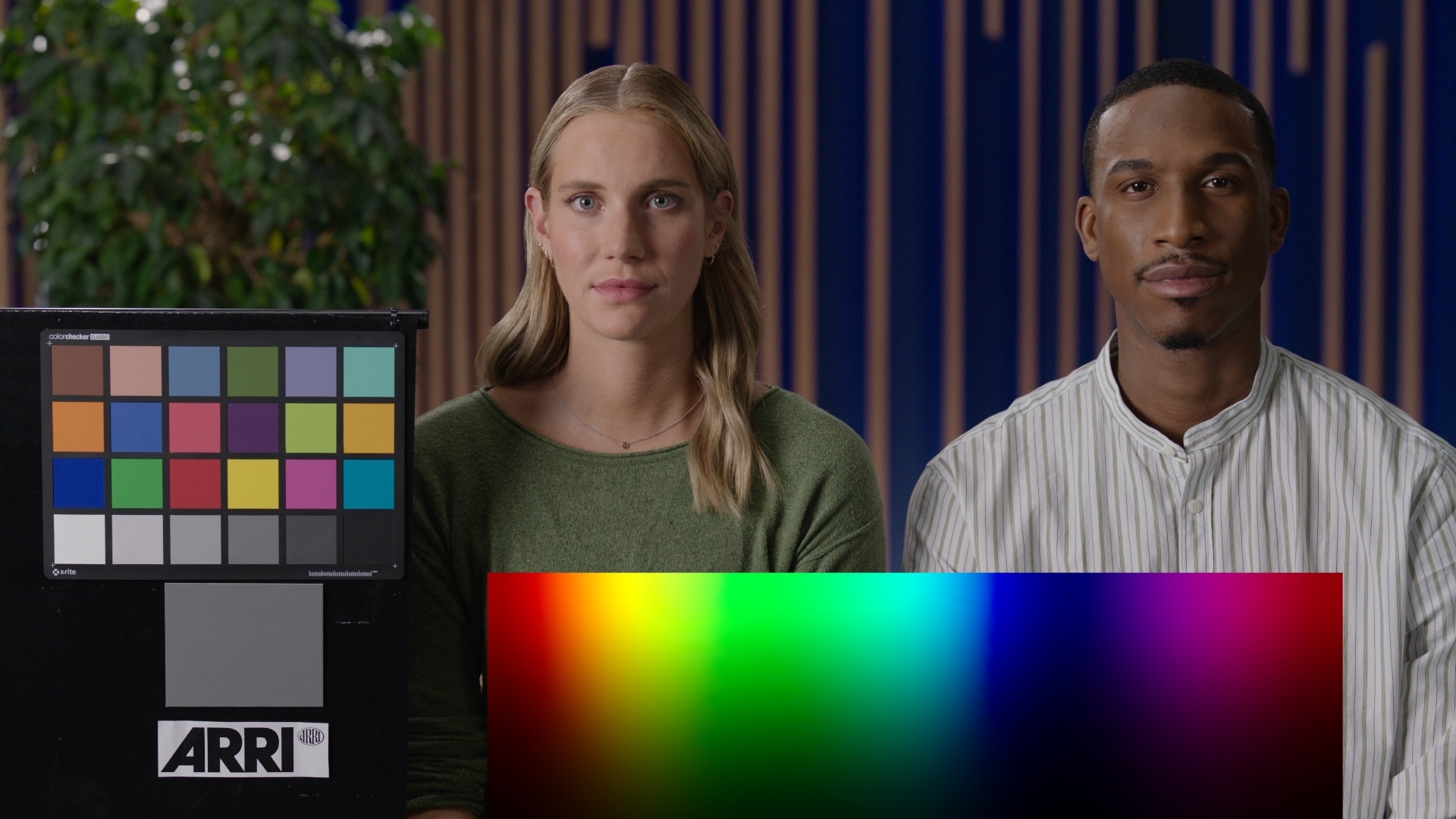
 Made in California
Made in California